Options
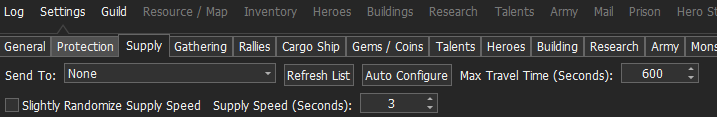
Receiving Player (Send To:)
The player receiving the sent resources can be selected from the list, the list will be automatically updated with all your guild members names. If the list isn't displaying all the names then the 'Refresh List' button can be used to update the list.
Refresh List
This is used to refresh the player list, it should only be used if the player you are looking for is in the guild but is not appearing in the player box.
Auto Configure
The auto configure button will set your supply minimum based on the capacity you can hold for each resource type and the reserve will be set based on your vault capacity.
If your capacity is lower then your vault then the supply minimum will be set to the vault capacity with the resource capacity added to it (Vault Capacity + Resource Capacity). The reserve value will be set to 40% of your vault capacity (Vault Capacity * 0.40).
Max Travel Time (Seconds)
This is to set the maximum distance the bot is allowed to send resources. The travel time is calculated in seconds, so if the travel time is set to 60 seconds and the walking distance to this player is longer then the supply marches will not be sent.
Slightly Randomize Supply Speed
Adds a random delay between each march of a supply.
Supply Speed (Seconds)
The minimum delay between each supply march, this settings is overridden in event kingdoms.
Inventory
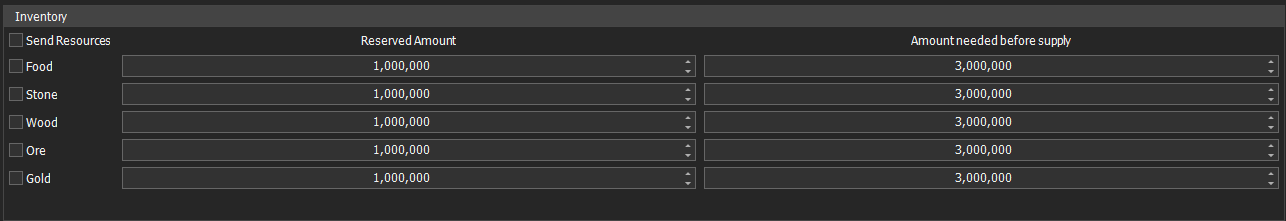
Send Resources
Enabling this allows the bot to send resources using your desired settings.
Reserved Amount
The reserved amount stands for how much resources will remain in the castle, for example if it is set to 2,000,000 (2 Million) for food then the bot will always leave 2 million food in the castle. The reserve amount always has to be lower then the minimum supply amount.
Minimum Supply
The minimum supply amount represents the minimum amount of resources required before the supply marches begin to send, the supply will continue until the reserved amount is reached.
For example, if the minimum supply is set to 8,000,000 (8 Million) and the reserved is set to 1,000,000 (1 Million) then the castle will begin to send all the resources until the reserve of 1,000,000 is reached.
Bag
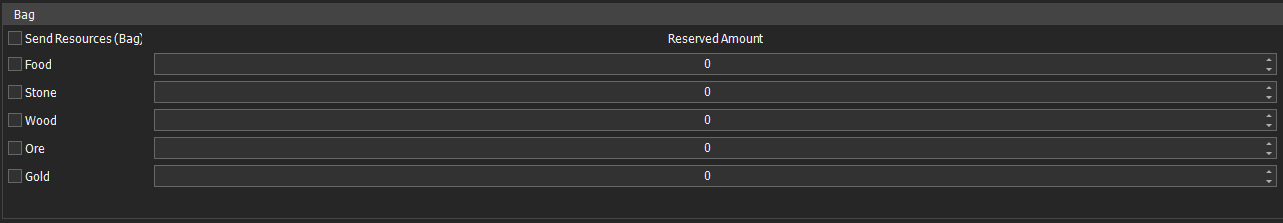
Send resources from bag
This option has to be enabled to allow the bot to use resources from your bag with the desired settings.
Reserved Amount
The bot will send all resources from your bag among the selected resources until the reserve amount is reached. The reserved amount represents how much resources will be left in your bag.
