The Inventory Page can be used to manage your bag items, purchase items from the Gem/Guild Coin shop, access the Bargain Store and to use the in game Mall to buy packs. As well as sending gifts to other players.
Bag Tab
The bag tab works the same as the bag in game, you can select a category from the top and see your items. Some items, like resources and turf boosts you can double click to consume.
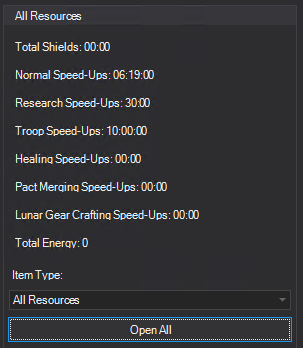
The right side of the bag tab displays a summary of items, as well as the ability to "Open All" of various items. "Open All" will have an additional prompt if opening a certain kind of resource to specify the desired amount.
Shop Tab
The shop tab works the same as the in game item shop, where you can purchase items with either Gems or Guild Coins (selectable with the tabs above).
The side bar of the shop tab can be used to specify the amount to buy, and if you would like to use the item upon purchase.
Mall Tab
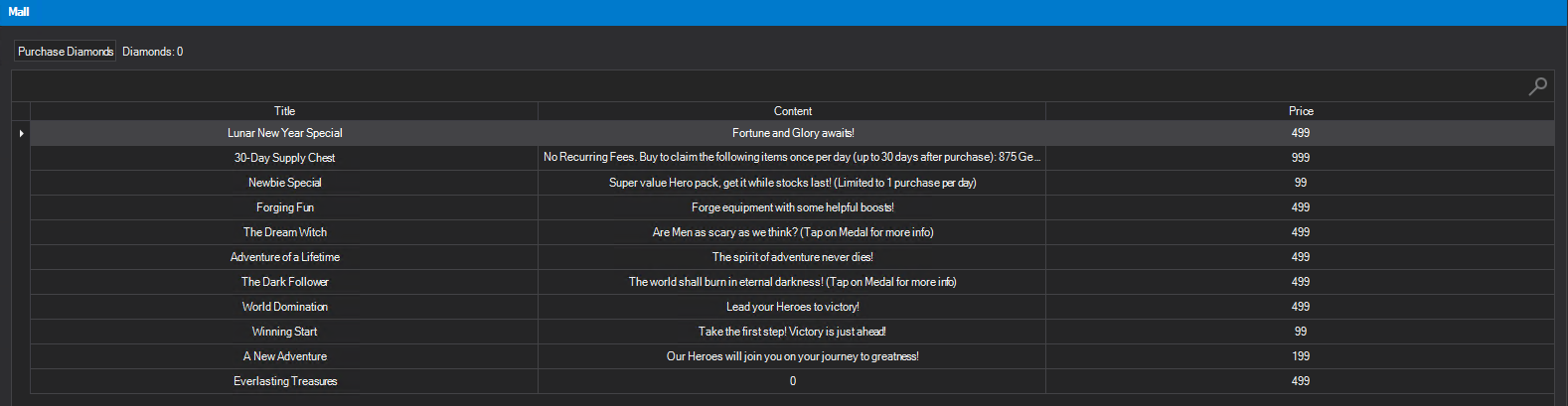
The mall tab displays packs that are currently available for purchase. These can be purchased with Diamonds. You can acquire Diamonds by using the "Purchase Diamonds" button at the top of the page.
Gifting Tab
The gifting tab works the same as the in game gifting function, which is unlocked after purchasing a $99.99 pack. This can be used to send items to guild mates by purchasing them a gift with gems.
You select a guild mate under the "Send To" drop down. And can specify a quantity under "Amount to gift". Then to gift the item you double click it on the grid.
Bargain Store Tab
When the in game Bargain Store is available this tab can be used to purchase the items within it with gems.
