This setting page contains all hunting related settings.
General Hunt Settings
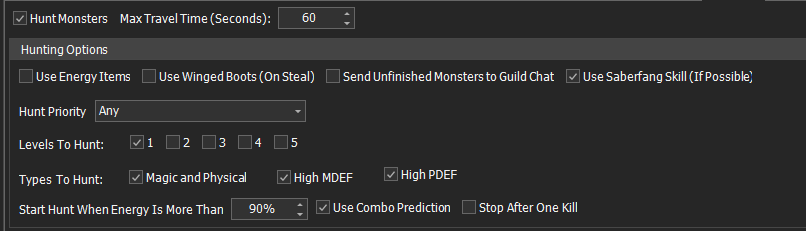
Hunt Monsters – The bot will automatically send heroes to hunt monsters.
Max Travel Time – Sets the maximum travel time (in seconds) the bot will hunt monsters.
Use Energy Items – Will use energy items from the bag to refill Energy for monster hunting
Use Winged Boots – Uses the Winged Boots item to increase the monster-hunting army’s movement speed if the bot is trying to steal someone else’s monster or if someone tries to steal yours.
Send Unfinished Monsters to Guild Chat – If the bot is unable to kill a monster, it will post a message in the guild chat with the monster’s location.
Use Saberfang Skill – The bot will use the Sabrefang’s ability.
Hunt Priority – Defines the condition of Monsters that the bot will hunt if any meet the criteria (E.g. Any, Full Health, Lowest Health or Steal)
Any – will hunt any monster
Full Heath – Only target monsters at 100% health
Lowest Health – Only targets the lowest monster within the defined range.
Steal - Constantly scans the defined range for monster falling below 20% health, the bot will then send a x2 hunt march.
Levels To Hunt – Used to set what level of monsters the bot will hunt. Any combination can be selected by selecting the desired levels checkboxes
Types To Hunt – Selects which monsters for the bot to hunt based on their defense type (Magical and Physical). You can choose Magical and Physical, High Magic Defense and High Physical Defense. To choose, check the boxes for which ones you want.
Start Hunt When Energy Is More Than – Tells the bot to start hunting monsters when the Energy has replenished to a set amount. The amount is set as a percentage of the total Energy of the account.
Use Combo Prediction
The bot will hunt a monster once to work out how many hunts it will need to kill the monster, it will then hunt the monster again with that multiplier of hunts to kill the monster if it has enough energy available.
Selected Heroes
This option tells the bot to use one of the two the line ups with the heroes you have selected. The line ups are:
· Agility Heroes (AGI)
· Magic Heroes (INT)
Each has five slots for heroes, you will need to select a slot, a new window will open, showing all the heroes you have. Select the check boxes for the heroes you want.
Auto Select Heroes
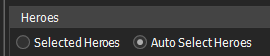
The bot will choose the best heroes that the account has for the monster it hunts.
Hunt Selected Monsters
This tells the bot which monsters to hunt. To hunt all monsters, select the check box next to Select All.
To select or unselect monsters to hunt, use the checkboxes next to each monster in the table at the bottom of the page.
