Army
Army
Troops
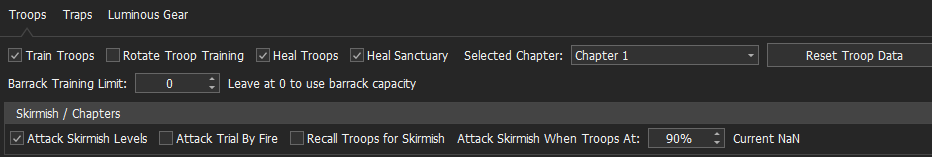
Train Troops
Enable/disable auto training of troops
Rotate Troops
Make a cycle train based on troops you choose
Heal Troops
Enable/disable auto heal troops you have on infirmary
Heal Sanctuary
Enable/Disable auto heal sanctum Only will heal each 25% of total on sanctuary.
Select chapter
Troop training is by Chapter/Skirmish. You can change what troops to train based on how many Skirmishes have been completed on your turf.
Reset troop data
Reset all amount to train numbers to default.
Skirmish/Chapters
These are the battles within your Turf that are used to unlock other building zones.
Attack skirmish (chapter) level
Enable/disable auto attack skirmish/chapter
Attack Trial By Fire
Enables completion of stages in the Trial By Fire minigame.
Recall troops for skirmish
This feature recalls troops from shelter or gathering to attack in turf Skirmishes
Attack skirmish when troops at:
Attacks the skirmish when N% of your defined troops amounts have been trained.
How to train troops
- Check your chapter against the current one on your profile
- Enter the total amount of troops you want have for each type, this is total including any already trained.
- Make sure you have enough resources available for training
