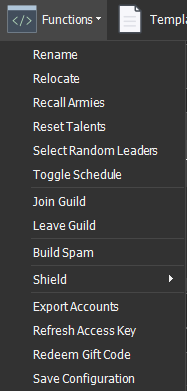
Rename
Renames selected accounts.
This opens a new window where you can rename multiple accounts using the following options:
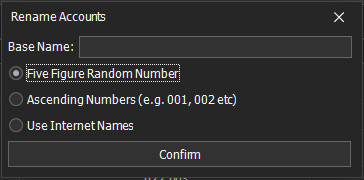
· Base Name - Sets the shared part of the name that will appear at the start of each account's name.
· Five Figure Random Number - Will add a random selection of five numbers to the end of each account name.
· Ascending Numbers - Adds a number to the end of the account name, increasing the number by one for each account (e.g.: 001, 002, 003).
· Use Internet Names - Uses randomly generated names from the internet.
· Confirm - Applys the new names to the accounts.
Relocate
Used to relocate multiple accounts.
This opens a new window where you can set the parameters using the following options:
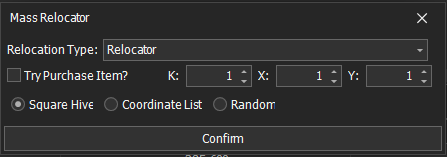
- Relocation Type: - Select which type of relocator the accounts will use:
Relocator
Random Relocator
Migration Scroll
Novice Relocator
- Try Purchase Item? – Selecting this will allow the accounts to try to buy the required relocator item if it does not already have one.
- Coordinate boxes: K:/X:/Y: - These are used to input the Coordinates you want to move the accounts to.
- Square Hive – Will arrange the accounts in a square formation at the new location.
- Random – Will randomly place castles.
· Coordinate List – Will let you choose from a list of coordinates that you load in from a notepad document (a .txt file). To get the list, select Load Coordinate List, navigate to where the document is saved and open it. Then choose a set of coordinates from the list and select confirm.
123:456:420
124:457:420
125:458:420
126:459:420
127:460:420
Confirm – Applies the relocation based on the settings you have set.
Recall Armies
- Recalls all armies from the map.
Reset Talents
- Resets the accounts talents points.
Select Random Leaders
- Selects a random unlocked hero for the account to use as leader.
Toggle Schedule
- Turns schedule setting on/off in bulk.
Join Guild
- Specify a guild for the accounts to join
Leave Guild
- Accounts will leave their current guild (if the account is R5 the guild will be disbanded)
Build Spam
- Causes the account to build, ask for help and then cancel after the delay. This repeats for the amount specified. (Used for farming guild coins)
Shield
- Deploys the selected shield to an account.
Export Accounts
- Saves the iGG ID and Access Key to file (Not recommended as UDID and 3rd Part login tokens are not saved. It is better to copy the entire bot folder or just the config one when moving accounts)
Refresh Access Key
- Forces the accounts to attempt to get a new access key from the game server using the last binding token.
Redeem Gift Code
- Redeems a gift code on the accounts.
Save Configuration
- Bulk writes the accounts settings to file.
Delete Accounts
- Remove the selected accounts from the application and sends them to the computers Recycle Bin
