Page 1
Miscellaneous / General
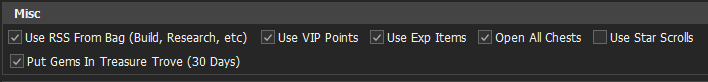
Use VIP Points
This option will use all VIP Point items from your bag.
Open All Chests
This option will use all chest items from your bag, the items you receive will be displayed to the log.
Use Resources from Bag
This option is used when the bot requires resources which it doesn't have in the castle, it will apply a smart algorithm to find the required resources to complete the task. This option also applies for Anima & Lunite.
Use Star Scrolls
This option will automatically use star scrolls from your bag to upgrade the currently equipped castle. It will only attempt to upgrade if the scrolls are enough to upgrade the star with a 100% chance.
Use Exp Items
This option will automatically use any Exp or Exp Boost items from your bag
Put Gems in Treasure Trove
This option will allow the bot to automatically deposit your gems (for 30 days) and collect them when the time is due. You can see the finishing time to the right of the checkbox under 'Trove End Time'.
Quests
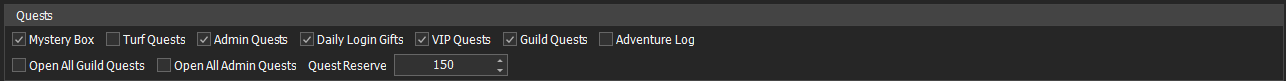
Mystery Box
This option will allow the bot to collect the mystery boxes which appear roughly every 15 minutes or so.
Admin/Guild Quests
This options allows the bot to complete all Admin/Guild quests, if you are at the correct VIP Level then it will automatically complete them. Otherwise it will process them one by one.
VIP Quests/Chests
This option will allow the bot to automatically collect VIP Chests as they appear.
Turf Quests
This option will allow the bot to collect all active turf quests.
Daily Login Gift
The one with the hell tabs, who gives you daily gifts on a 21-day table.
Open all Admin / Guild Quests
This options allows the bot to use all your Admin/Guild scrolls from your bag and complete them. You can also use the 'Quest Reserve' option to set the amount of scrolls you wish to keep, when the reserve is met the bot will stop opening them.
Adventure Log
This option allows the adventure log quests to be completed. The bot automatically completes all quests for this if ticked.
Guild
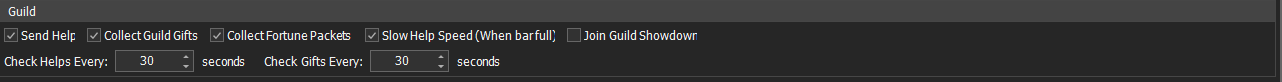
Send Help
This option allows the bot to automatically send help to your guild mates, it can be used in conjunction to the 'Check Helps Every x seconds' option which allows you to set a cool down on how often it should wait before sending help.
Request Help
This option tells the bot to request help for ongoing constructions and research.
Collect Guild Gifts
This option will allow the bot to collect/open any unopened guild gifts, the bot will also automatically delete any opened gifts so you can keep collecting without worrying about reaching the limit. It can also be used in conjunction to the 'Check Gifts Every x seconds' option which allows you to set a cool down on how often it should wait before collecting gifts.
Join Guild Showdown
This option allows the bot to join the Guild Showdown event when it is active, the bot will automatically pick from your best selection of heroes, troops and familiars and will always include your leader. If you leader is in the shelter at the time then the bot will also automatically recall it in order to join. You will also need a castle level of 9 or higher to use this feature.
Slow Help Speed (when bar full)
This option will toggle the bot to automatically slow the check speed of helps when the guild coin bar has been maxed. This option is useful for allowing other bots/players in your guild to also fill their daily bar without competing for sending helps.
Collect Fortune Packets
This option allows the bot to collect guild fortune packets, the option only becomes active/useful during the guild fortune event which IGG run periodically.
Speed-Ups
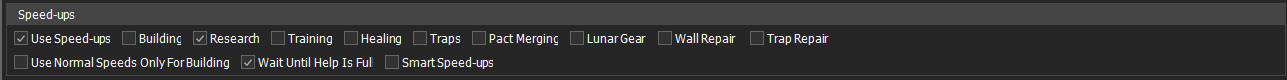
Use Speed Ups
This option will activate the speed up settings, all the other options located in here will cease to work if this is disabled.
Use normal speed ups only for buildings
This will restrict the bot from using 'Normal/General' Speed-up items on anything other than building/construction.
Wait Until Help is Full
This option causes the bot to wait for the help bar to be filled before attempting to use Speed-up items. This option applies to both building and research.
Smarts Speed-ups
This option allows the bot to use Speed-Ups in a smart manner, with it on the bot will speed up the queue as much as possible but will not waste any items, it will wait for the queue to finish as opposed to wasting speed ups.
With this option off the bot will not hesitate to 'waste' the Speed-up item, it is best to turn it off if you are trying to complete actions as fast as possible (Example: Troop training/boosting).
Speed-Up Item usage applies to the following
- Building
- Research
- Training
- Traps
- Trap Repair
- Pact Merging
- Wall Repair
Labyrinth and Kingdom Tycoon
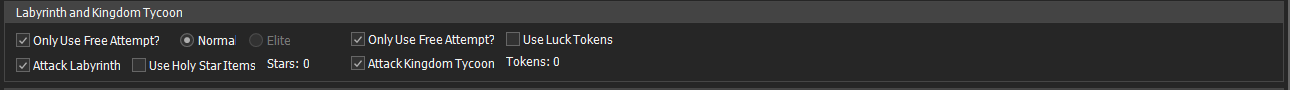
Attack Labyrinth
This option will allow the bot to attack the Labyrinth, all winnings will be displayed to the log as well as attempts left. You can also toggle the option to use the holy star items directly from the bag. The normal and elite radio buttons can be used to switch the attack mode of the labyrinth, obviously elite is only available if you have it unlocked on your account.
Attack Kingdom Tycoon
This option will allow the bot to attack Kingdom Tycoon, all winnings will be displayed to the log as well as attempts left. You can also toggle the option to use the luck token items directly from the bag.
Only Use Free Attempt
This option prevents the bot from spending luck tokens/holy stars and forces it to only use the daily free attempt(s).
Turf Boots
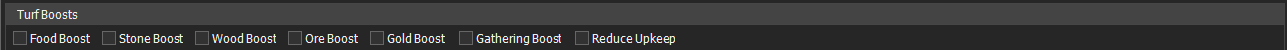
These options allow the bot to automatically activate selected turf boosts which can be beneficial for resource farming. The bot won't activate the items if your capacity is at or above the maximum for your account.
The bot will attempt to use the bigger production boost items first (7 Days), if none of these are available then it will use the smaller one (24 Hours).
Daily Missions
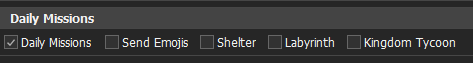
These options are you used to enable/disable completion if the in-game daily missions, used to progress the battlepass and earn Technolables
Page 2.
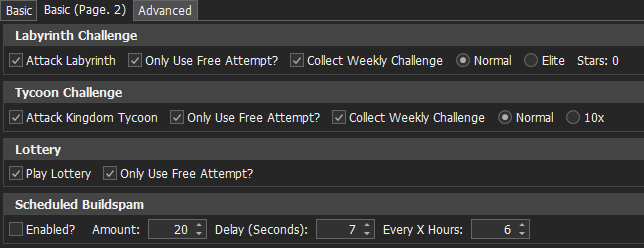
Labyrinth Challenge
Attack Labyrinth
Attack the Labyrinth Challenge.
Only Use Free Attempts?
Will not use starts to hit the labyrinth challenge.
Collect Weekly Challenge.
Redeem the weekly challenge in the Labyrinth challenge mode.
Tycoon Challenge
Attack Kingdom Tycoon
Enables Challenge mode completion in the Tycoon.
Only Use Free Attempt?
Does not use items to play. Only free daily or free roles.
Collect Weekly Challenge.
Redeem the weekly challenge in the Tycoon challenge mode
Lottery
Play Lottery
Enables automation of the lottery special in game event.
Only use Free Mode
Prevents the use of items to progress in the Lottery. Only free daily use.
Scheduled Build Spam
Enabled?
Tick to turn this feature on.
Amount
Specifies the number of times to build then cancel in a row.
Delay (seconds)
Specifies the amount of time between each cycle on build/cancel.
Every X Hours
Specifies the frequency in which to run the Build Spam.
Advanced Tab
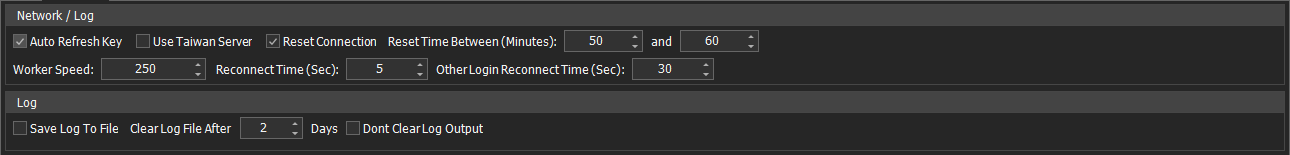
Save Logs to File
When this option is enabled it will keep continuous logs which are stored in a text document. They can be located at \config{IGGID}\acclog.txt., alternatively you can right click your account on the grid and select "Open folder".
The option 'Clear log file after x days' can also be used in conjunction to automatically delete the existing log file after a certain period of time.
Don't clear log
This option prevents the program from automatically clearing the log output, it is not related to the saved log outputs.
Auto Reconnect
The auto re-connection feature is used to automatically reconnect the bot in the instance of an error occurring on the account or if someone else is to login while the bot is running.
Periodic Reset (Reset Time)
The periodic reset is used to purposely reconnect the bot between the time specified. It's main purpose is to allow the account to go offline for a short period as well as to refresh.
Worker Speed
This stands for the overall speed at which the bot works at, the time is represented in milliseconds (ms). The default is set at 1000 which means the bot will wait at least 1 second between performing each action.
Other Login Reconnect Time
This re-connection time is used in the instance of someone else logging into the account whilst it is active in the bot, this will prevent it reconnecting for the selected amount of time. This time is represented as seconds. (E.g. 1200 = 20 Minutes).
Chat Bot
See main article here:

