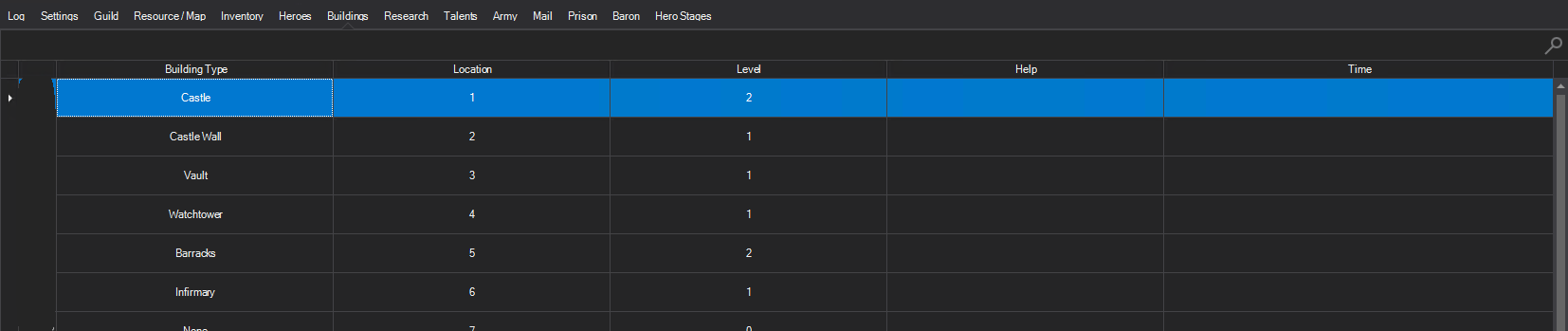
The building page contains what is currently constructed within your castle.
Right click menu
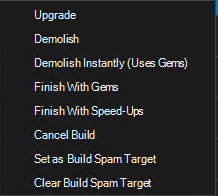
The right-click menu contains several actions that can be done on a building
Upgrade - Manually start the building upgrading, if the prerequisites have been made and no other construction is ongoing.
Demolish - Same as the in-game Free Demolish option.
Demolish Instantly - Uses gems to remove the building instantly.
Finish With Gems - Finishes the construction using gems.
Finish With Speed-Ups - Finishes the construction using Speed-Up items.
Cancel Build - Cancel the construction.
Set as Build Spam Target - Set this building as the target for the "Build Spam" Guild Bank Command.
Clear Build Spam Target - Removes this as the target for the "Build Spam" Guild Bank Command.
Changing Castle Skin
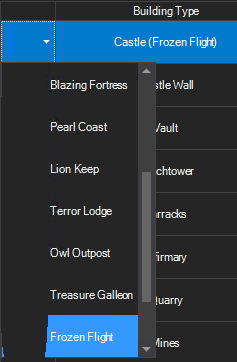
You can click the Dropdown next to the castle building to change your current castle skin.
