Create Account
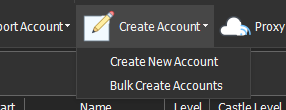
Create New Account - Make a brand new account using the system's local IP.
Bulk Create Account - Makes 1 or more accounts using either the system's local IP or Proxies. Note: Accounts made on a proxy will have their proxy set to whichever one created the account automatically.
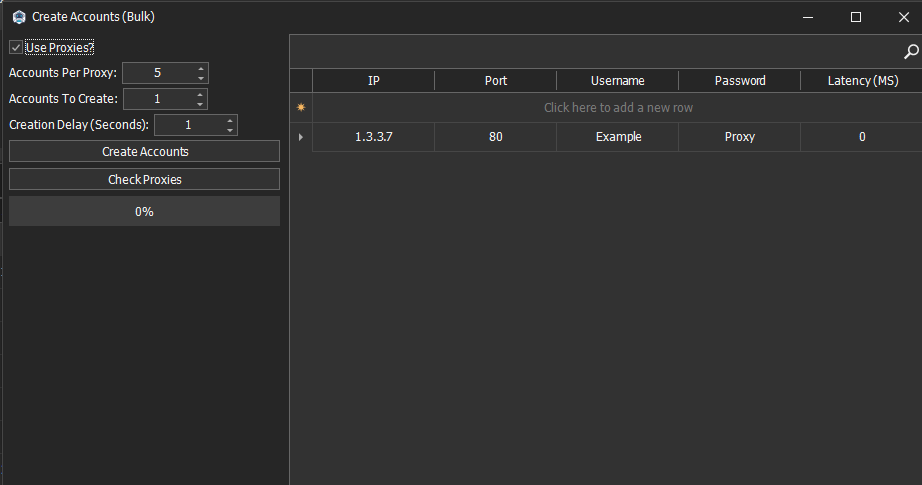
Use Proxies? - Tick to use the Socks5 Proxies on the right hand of the window to create accounts.
Accounts Per Proxy - Accounts to make on each proxy (if "Use Proxies?" is enabled)
Accounts to Create - The number of accounts to bulk create.
Creation Delay (Seconds) - The delays in seconds between creating each account.
Create Accounts - Make the accounts using the settings above.
Check Proxies - Tests the Proxies List to ensure they are working.
Progress Bar. - Percentage represented of accounts made.
Import
Single
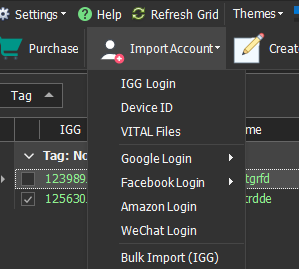
iGG Login: Used for manually importing accounts from Steam or Via Packet Capture (See this article for getting manual login information).
Device ID: The google Ads ID sign in, for use with accounts which are unbound (Guest login)
VITAL Files: Use VITAL Files produced by the android version..
Google Login:
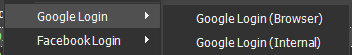
- Browser: Opens your default browser to sign in to a google account.
- Internal: Uses a built-in copy of internet explorer to show the sign-in window.
Facebook Login:
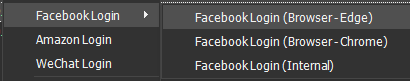
- Browser - Edge: Opens Microsoft Edge to the Facebook login page so you can sign into the account.
- Browser - Chrome: Opens Google Chrome to the Facebook login page so you sign into the account.
- Browser - Internal: Opens the Facebook login page using a built-in copy of internet explorer.
Amazon Login - Opens the Amazon login page using a built-in copy of internet explorer.
WeChat Login - Displays a WeChat sign-in QR code using a built-in copy of internet explorer.
Bulk
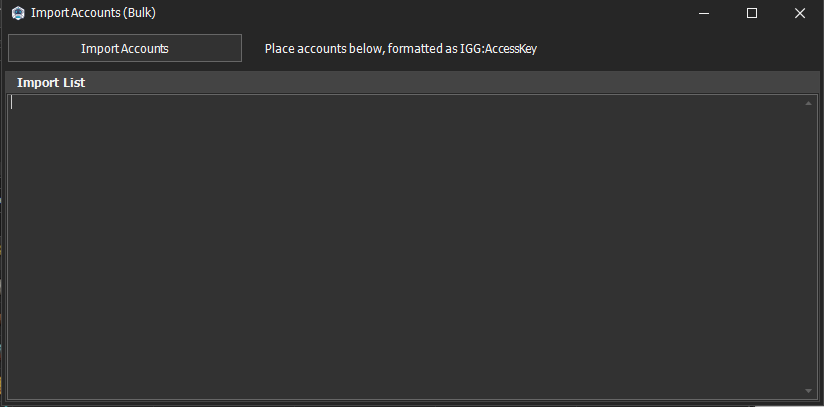
Bulk Import - Can import iGG IDs and AccessKeys in bulk (Not recommended as UDID and 3rd Part login tokens cannot be set.)
Proxy Settings: Available on the page here.
Start: Starts selected account(s) [Sub Menu Start All: Starts all accounts in the program].
Pause: Disconnects selected account(s) [Sub Menu Pause All: Disconnects all accounts in the program].
