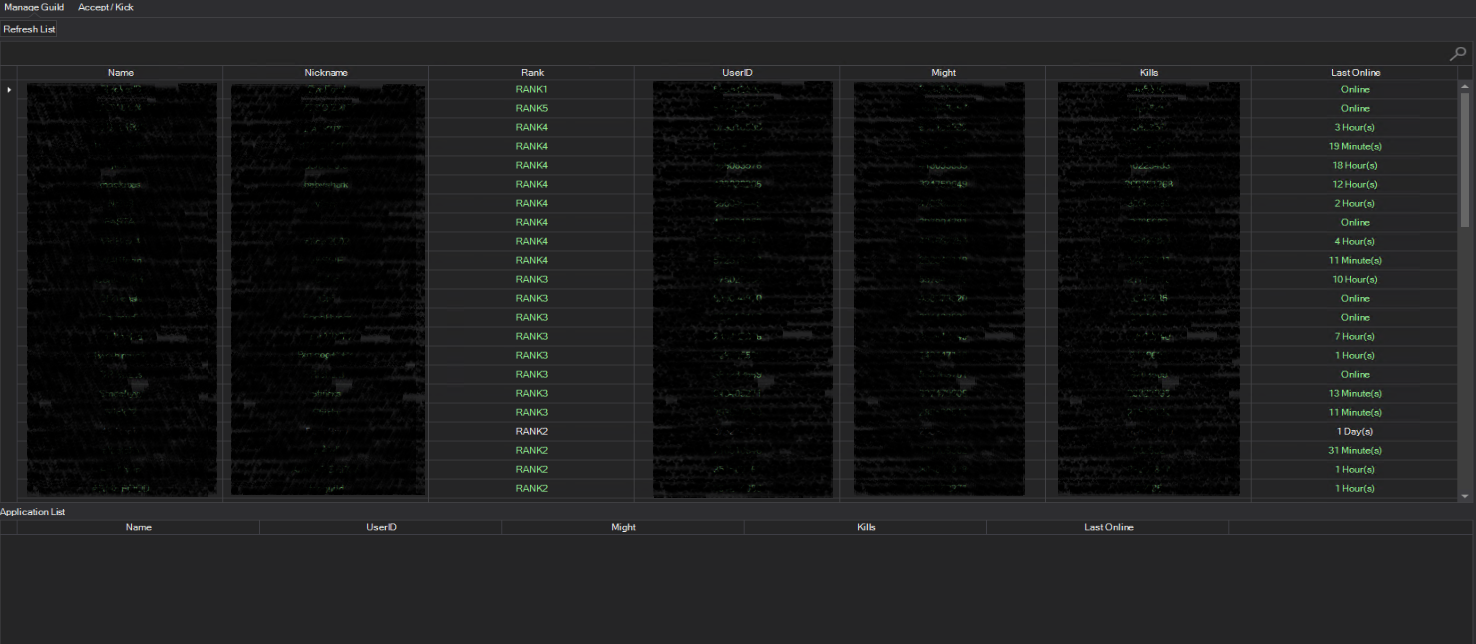
Manage guild can be used to Whitelist, Blacklist or Accept players into a guild.
Manage Guild Sub Tab
Members Grid
The members grid shows all players in the guild. a green line means they have been added to the whitelist.
You can right click an account on the grid to do any of the following actions:
Add to Auto Accept/Rank list - Adds when to the whitelist with there current guild rank.
Add to Blacklist - Adds them to the blacklist
Kick - Removes them from the guild
Set Rank - Attempts to change the players rank (R1/R2 account cannot change rank of any accounts, a R3 account can change a player to R1 or R2. a R4 account can change a player to R1, R2 or R3. A R5 can change a player to any rank)
View Statistics - Opens that players profile statistics
Application List (R4+)
Shows accounts applying to the guild, you can accept of decline application here.
Accept/Kick Sub Tab
White List
The whitelist can be used to auto accept, auto rank, or both. members in the guild.
Enable Auto Accept (R4+) - White listed accounts will be accepted into the guild automatically.
Enable Auto Rank - Members who have been auto accepted can have a rank automatically applied (R1/R2 account cannot change rank of any accounts, a R3 account can change a player to R1 or R2 if they are not the same or above there rank. a R4 account can change a player to R1, R2 or R3 if they are not R4 or R5. A R5 can change a player to any rank).
Add By IGG ID - manually adds an account into the White List, using the players iGG ID.
The whitelist grid has a few granular settings.
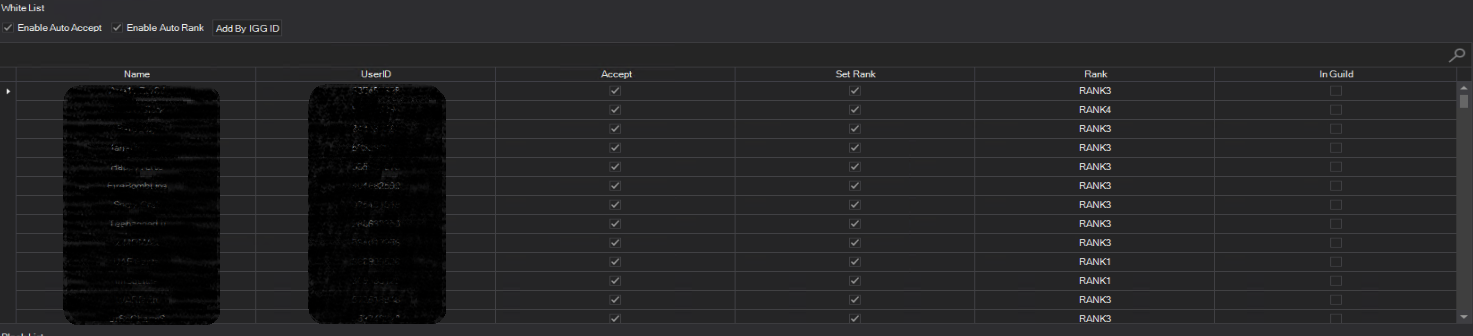
This grid can be used to manage individual accounts on the white list.
The Accept and Set Rank columns can be used to enable/disable the automatic acceptance/ranking of a guild member.
The rank column can be click to change the white listed auto rank to another rank. The In Guild Column will display a check mark if that player is in the guild.
You can right click an account to either Delete them from the White List. Or move them to the blacklist.
Black List
The black list can be used to automatically kick or reject players. To enable the automatic reject or kick of players on the black list check "Enable Auto Reject/Kick" (R4+)
The blacklist grid displays the name and iGG number of accounts on the black list, you can right click an account here to either Delete them from the Black List. Or move the account into the White List.
