Overview
Here you can find various information about proxies.
What's a Proxy?
To keep it simple a proxy is used to change the network the bot makes requests from, the same as a VPN does, however unlike a VPN you can finally tune a network per account or group of them. This can be useful if you are experiencing network related issues.
Shared Proxies vs Dedicated/Private Proxies
- Shared Proxy
A shared proxy is a proxy that is used by multiple users at the same time, this may be flagged as a bad IP.
- Dedicated Proxy
A dedicated proxy is a proxy that is not shared with anyone else and assigned only to one users, dedicated proxies can also be called private proxies.
We strongly recommend using dedicated or private proxies however if you choose to use shared proxies then please do so at your own risk.
Using proxies in Lords Bot
Accessing Proxy Settings
You can access the proxy settings by navigating to the account window in Lords Bot and clicking the 'Proxy Settings' button. (See images below).
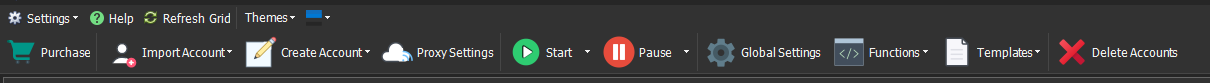
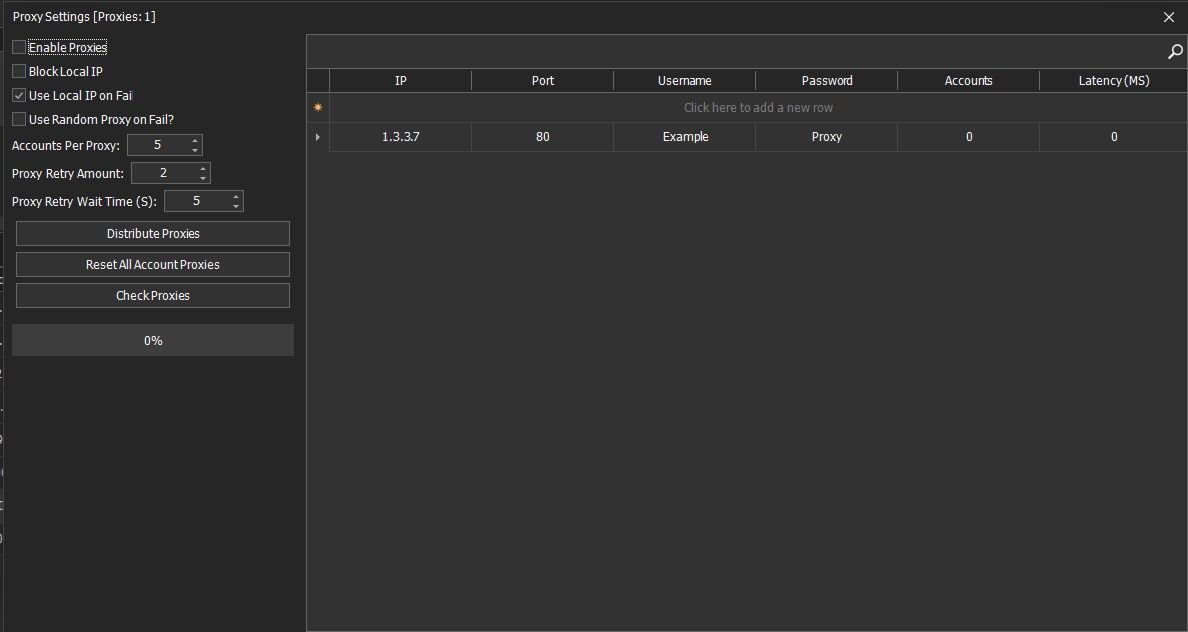
How to import a list of proxies
- Copy your list of proxies
- Please note your proxy list has to be formatted as IP:Port:User:Password for the import to work correctly. Most providers will allow a way to export a list like this from their websites.
- Go to the proxy settings window and click in the far left column on the proxy grid
- Press Ctrl+V to paste the proxy list into the grid, the bot will automatically format them into the correct columns.
TIP
Your proxy list can also be exported from the bot by selecting all rows, pressing Ctrl+C and pasting it into a program such as notepad
Enable Proxies
This option will allow the proxy system to be used within your bot, if this is disabled any assigned proxies or proxy settings will be ignored.
Block Local IP
This option allows the use of your Local IP, meaning any account that does not have a proxy assigned will not be able to be started/used within the bot.
Use Local IP on Fail
In the event where the bot is unable to connect to one of your assigned proxies it will automatically fallback to your Local IP in order to keep the account online. Each time the account is reconnected to Lords Mobile server it will attempt to connect to the proxy again.
Please be sure not to enable Block Local IP in conjunction with this option as it may cause unexpected issues.
Proxy Retry Amount
This is the amount of times the bot will attempt to reconnect to a proxy under the circumstance the proxy can't be reached or connection is unsuccessful.
If the retry maximum is reached the bot will fall back to the Local IP if y ou have 'Use Local IP' enabled, otherwise the account will simply be stopped.
TIP
You can set the retry amount to -1 to allow the bot to retry the connection to the proxy indefinitely. This can be useful for devices with poor connection or under the circumstance the provider is having issues with their proxy servers.
Distribute Proxies
The distribute proxies button is used as a fast to distribute your list of proxies between your accounts, the 'Amount Per Proxy' setting is used to determine how many accounts a single proxy can be assigned too.
You can also change or check proxies on individual accounts by double clicking them on the account list and using the proxy box on the far left.
Check Proxies
The check proxy button is used to determine whether the proxies are working and valid, it will go through each proxy and mark it either red or green depending on the status of the proxy.
- Green - Proxy is online.
- Red - Proxy is offline.
While this is good for checking the status of your proxies, it is limited in the fact that it cannot determine the stability of the proxy. While it may appear it is green in the list it does not necessarily mean it will be working correctly.
Ideally all your proxies should be as low ping as possible. A high ping, over 700, might be unable to establish a connection to the game or be intermittent.
FAQ
Which proxies are supported?
Lords Bot is only compatible with IPv4 SOCKS5 Proxies. Please don't purchase IPv6 Proxies, while they are much cheaper, they unfortunately are not compatible with Lords Bot.
Where can I buy proxies?
Proxies can be purchased from our partners over at Proxy Seller, using our link below you will receive a 15% discount on all purchases. Please note it's important to only buy IPv4 SOCKS5 proxies as any other type will not work correctly.
