Hero Options
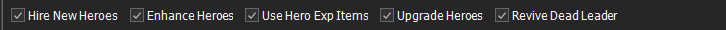
Hire New Heroes
This option allows the bot to hire new heroes when the required amount of medals is met (Generally 10).
Use Hero exp items
This option allows the bot to use hero experience items, the bot follows the priority of your highest level heroes first and works its way down to the lowest level.
Upgrade Heroes
This option allows the bot to upgrade the heroes color, depending on if the required amount of medals is met.
Enhance Heroes
This option allows the bot to equip hero items and enhance the heroes rank (max rank is 8).
Revive Dead Leader
This option will attempt to revive your dead leader with a revival fruit item, if use gems is enabled the bot will also attempt to purchase the item in order to revive the leader.
Stage Settings
Auto Attack Hero Stages
This allows the bot to start attacking hero stages.
Attack Limited Challenges
Enables trying to complete Limited Hero Challenges to gain medals for the events hero.
Use Braveheart Items
This allows the bot to use Braveheart items from inventory when the stamina is empty.
Chapters To Fight
Stage Type
- Normal - Normal Stage Missions
- Elite - Elite Stage Missions
Attack stages sequentially
- Sequential attacking means the bot will begin from the place your account is up to in the hero stage missions and try to progress further. If a stage is failed then it will revert to the previous stage.
- Custom Chapter can be used to select a specific stage you wish for the bot to attempt to attack, the stage must be unlocked in order for the bot to attack it.
Sweep Stage
The bot will attempt to sweep the specified stage as long as the stamina is high enough to attack the stage.
Use 10x Sweep?
The bot will attempt to sweep the specified stage 10 times at once, the stamina must be at least 100 or higher before the sweep can happen.
Use Priority Mode
Tells the bot to Prioritize getting heroes to gold over all other settings, it uses the "Priority" sub tab, The system prioritized whomever is at the top of that tab first and works it way down (click and drag to reorder). If no priority progress can be done, due to lack of a 3stared elite stage or out of attempts, the next one down the list will be done. If none in the list can be completed your other Hero Stages settings will be used.
Colosseum Settings
Auto attack Colosseum
This option allows the bot to attack Colosseum opponents.
Attack Guild Members
Allows the bot to challenge members in your own guild in the colosseum, some guilds do not allow this.
Collect Arena Gems
This option allows the bot to collect gems rewarded from being at a good rank in the Colosseum, it will collect them as soon as they are given.
Buy extra attempts
This option will allow the bot to purchase extra attempts in the Colosseum, it will only be activated once all the current attempts have been used. Please note extra attempts to cost gems.
Win Chance
Specify the minimum and maximum chance of winning the battle, this percentage is the average of 1000 simulated battles
Heroes to use
- Selected Heroes
- This will attack opponents using the heroes you have selected
- Best Heroes
- This will attack opponents using the most highest leveled heroes you have.
- Auto Selected
- The bot will attempt to simulate the battle before it starts with a variety of different heroes in order to find the best combination to win. This option does not always work the best and should be used with caution.
Defenders to use
- Don't Change
- Defenders will not be changed and left as their current setting.
- Auto Selected
- The bot will select the best of your heroes and set them as the defenders.
