General Info
The Resource/Map page can be used to control various map and "one-time" supply features. This page is sectioned into 3 sections with the Top sections always displaying the account available resources. And the bottom displaying Armies in use.
The middle section is split into 4 tabs.
Supply
Queue
The Queue tab displays any outstanding resource orders made in the Supply tab. It list the Player name, the total amount of resource, how many troop marches remaining and the type of resource.
Relocate
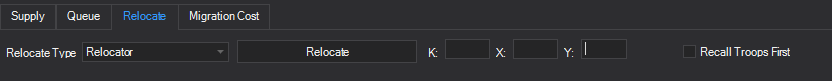
The Relocate tab is used for moving your castle to another spot within either the same kingdom or a different one.
There are 4 relocate types you can use within the game
- Relocator - Item used to move within the same kingdom the account is in.
- Random Relocator - Item used to move to a none definable spot within the same kingdom the account is in.
- Migration Scroll - Item used to move to a location within a different kingdom to your current one
- Novice Relocator - Item given to you at the start of the game, can be used as both a Relocator and a Migration Scroll. This item disappears after you reach castle level 5 or after 3 days from account creation
Migration Cost
Migration Cost tab is used to find the amount of migration scroll a defined might would require across your chosen amount of kingdoms.
To operate this feature, click the "Get Migration Costs" button. you will then be prompted for a Target Might, followed by starting and ending kingdom range to retrieve the costs for.
Map Section
The lower section of this tab displays armies which are currently out of the castle, you can right click the armies to speed them up (winged boosts) or double click them to recall it.
Recall all armies button - Used to recall all armies.
Force Recall - Recall marching troops as well (requires recall squad item).
