Misc Settings can be accessed by using the drop down next to the save icon at the top of the Account UI.
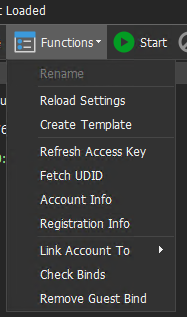
Refresh Access Key.
Replaces an expired or faulty access key with a new one, this feature only works on certain account bindings. If your key cannot be refreshed using this, then you can simply reimport the account (without deleting it) and all settings and configuration will be kept.
Fetch UDID
Changes the current sign in method to use the guest account binding to sign in. Note this will only work if the account has a guest binding. A guest binding can always have its access key refreshed (unless the binding is removed afterwards)
Create Template
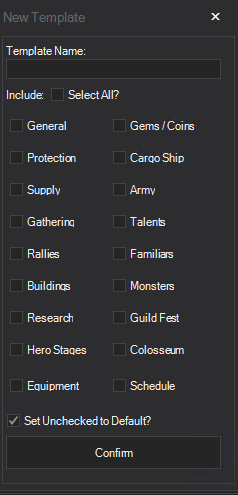
This is used to make templates which can be deployed to other accounts
Creating a template
Give the template a name, select the settings tabs you want to add to template, and if you would like any zones that you left unticked restoring the default in the template. Then click Confirm.
Reload Settings
This option forces the Settings.cfg file that is included within the account to be read and replace any unsaved config items back to the last save point.
Fetch Registration Info
Returns account information stored on iGGs systems that is otherwise not viewable. such as created IP, Last IP, Create Date/Time and Last Login Date/Time
Link Account To
This option is used to add a social media binding to an account. For bot made accounts only Google/Facebook can be linked. This is due to the game only allowing bindings available, in the same edition of the game, to be added to the account.
Check Binds
Displays information on bindings (Links) are already added to the account.
Account Info
Displays information your Lords Bot has stored about your account, such as the iGG ID, UDID, Access Key and Import Date.
Remove Guest Bind
Removes the mobile device "guest binding" from a lords mobile account.
